SketchyBar: A Flexible macOS Status Bar

SketchyBar is a highly flexible, customizable, fast, and powerful status bar replacement for macOS, designed specifically for users who enjoy tweaking their environment with shell scripts.
Its core design principle is that all elements of the bar can be added, removed, and freely changed at any point in time. The configuration is not static; instead, SketchyBar provides a powerful event-driven scripting system that allows you to dynamically adapt the bar's appearance using highly configurable building blocks.
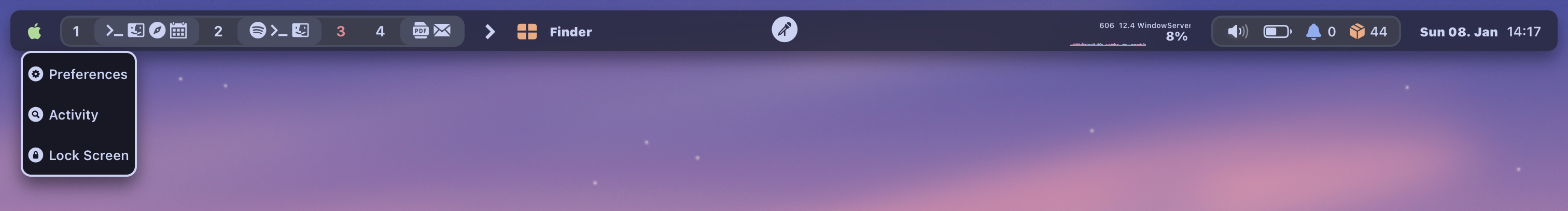
Key Features
- Dynamic Configuration: Modify any aspect of the bar on-the-fly via the command-line interface. There's no need to restart the bar to see changes.
- Powerful Scripting: Integrate any shell script to display information. Items can be updated on a timer or by subscribing to system events.
- Event System: Respond to system events like Wi-Fi changes, volume adjustments, track changes in music players, and more.
- Dynamic Animations: A built-in animation system allows for smooth transitions of properties like position, size, and color.
- Popup Menus: Create on-demand popup menus attached to any bar item for additional information or actions.
- Custom Components: Beyond simple text and icons, SketchyBar supports specialized components:
- Graphs: Display historical data as a line graph.
- Spaces: Natively integrate with macOS Mission Control Spaces.
- Aliases: Show official macOS menu bar items directly within SketchyBar.
- Sliders: Create interactive sliders that can be controlled with the mouse.
- Performance-Oriented: Optimized to be fast and efficient, ensuring minimal impact on system resources.
Getting Started
Ready to build your own status bar? Head over to the Installation guide to get started. After that, the Quick Start guide will walk you through the default configuration to help you understand the basics.